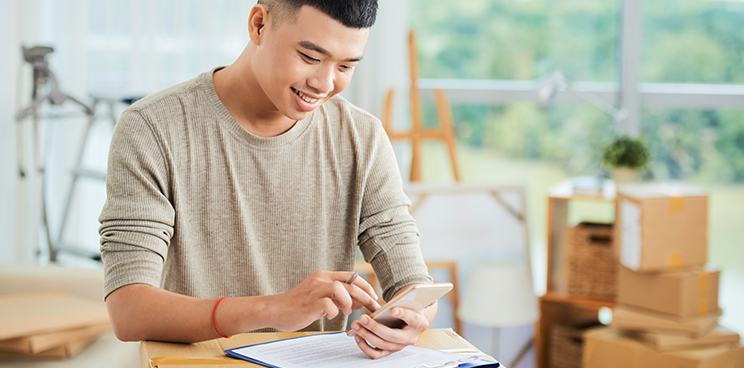If you have a BPI deposit account, credit card, or loan account you can register for BPI online through the BPI app or via web browser.
BPI app
1. Download the BPI app on the device with the SIM card that receives BPI OTPs.
2. Open the app and select New to the app? Register now
3. Select the type of BPI product that you have (deposit account, credit card, or loan). If you have several, you only have to choose one.
4. Enter the required details and your birthday, then tap Continue
5. Create a username and password for your online account.
6. Enter the email address where you want to receive account notifications.
7. Enter the One-Time PIN sent to your registered mobile number.
When you’re done, you’ll see the login screen. Just enter the username and password you created in step 4 and start using the app!
You can use the same username and password to log in to your account via web browser at online.bpi.com.ph
BPI via web browser
1. Go to BPI online, then click Register now
2. Select the BPI product that you have, enter the required details and your birthday, then click Continue
3. Create a username and password for your online account.
4. Enter the email address where you want to receive account notifications.
5. Enter the One-Time PIN sent to your registered mobile number.
A confirmation email will be sent to the email address you entered in step 4.
Once you’ve registered, you can use the same username and password to log in to the BPI app.