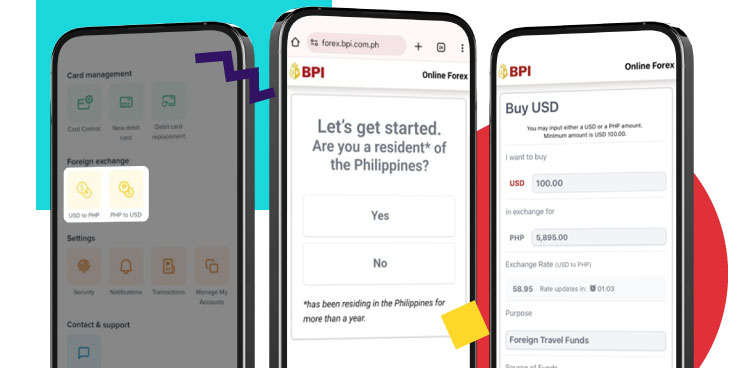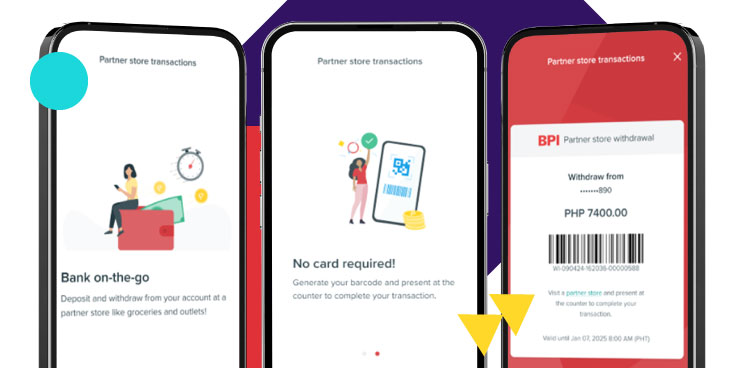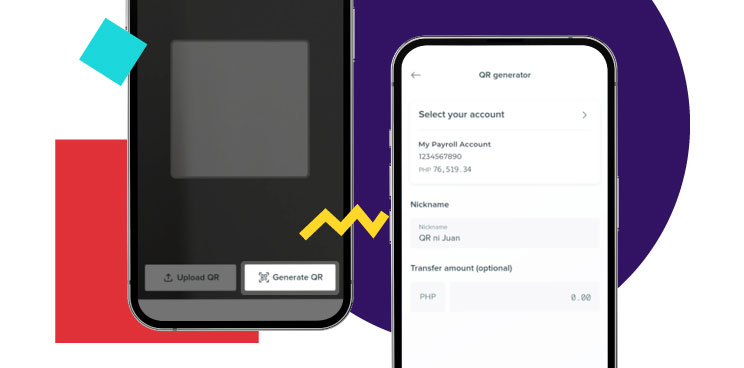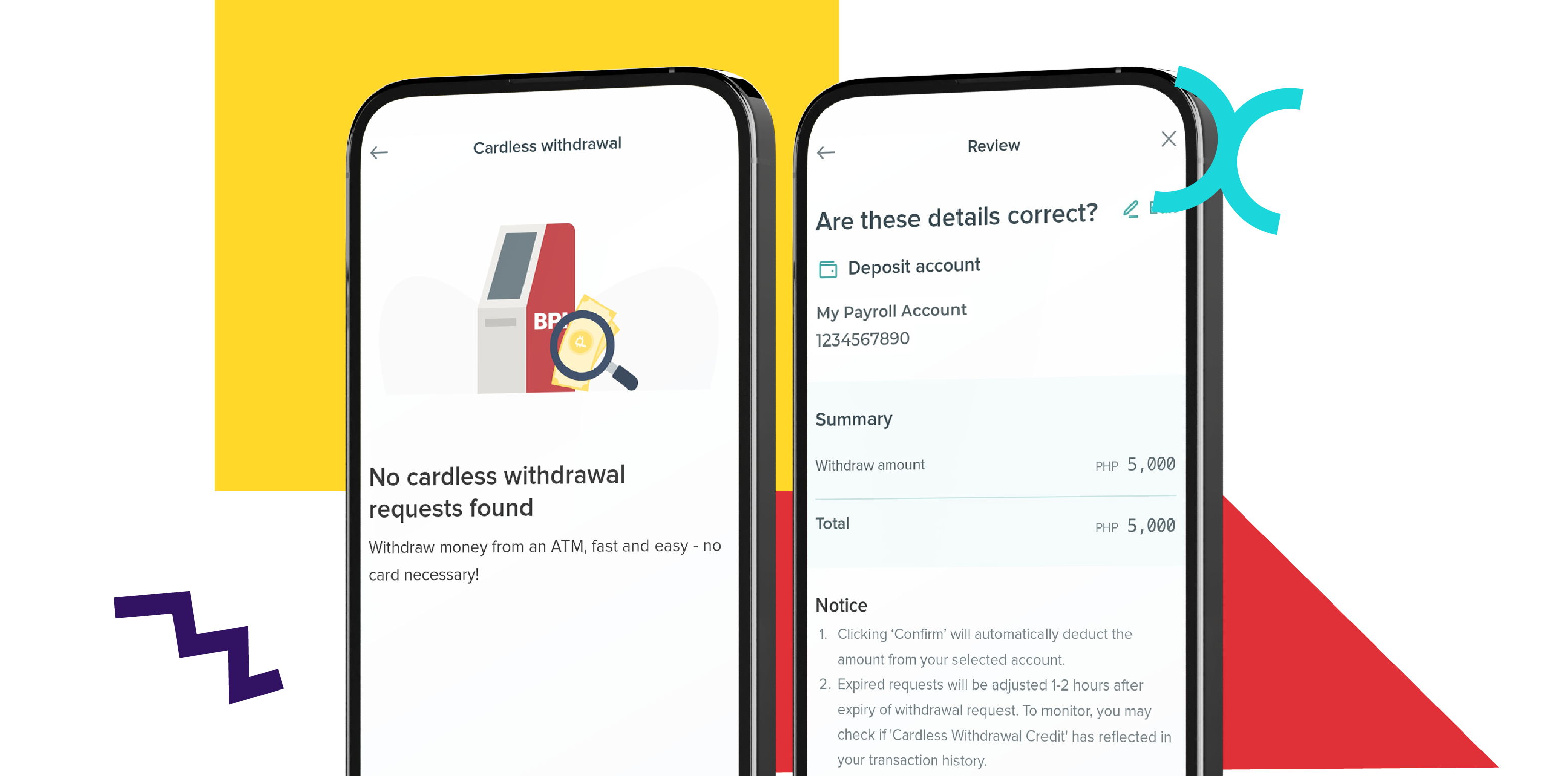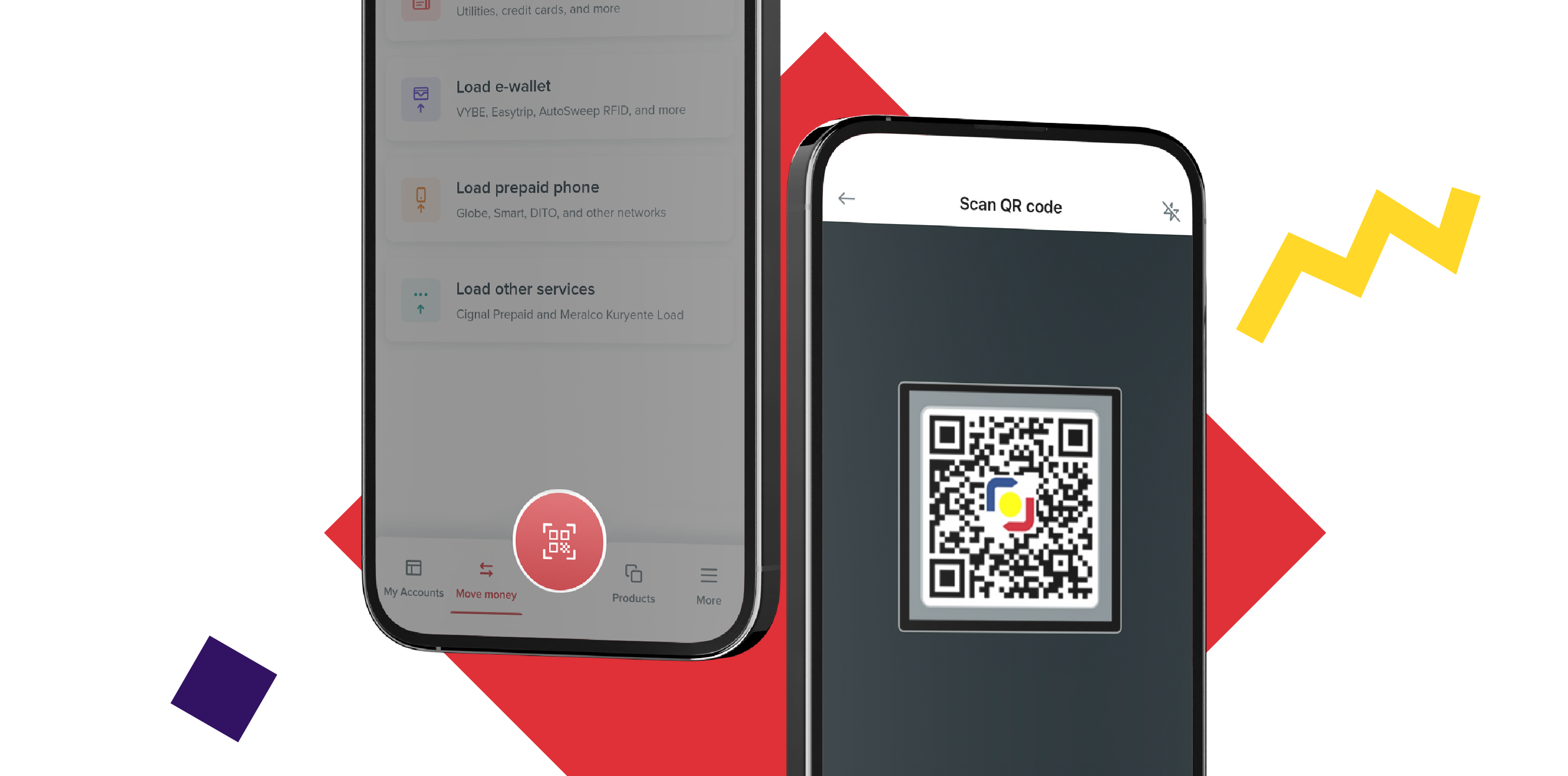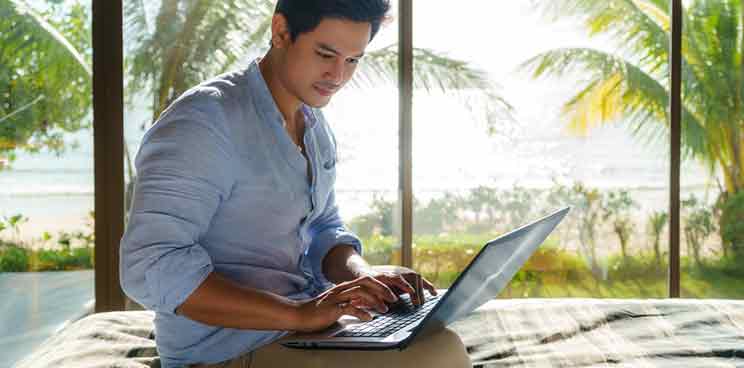Your account security is our priority, so Device Registration authenticated via SMS is required if this is your very first time registering a device. Simply follow these steps:
1. Download the BPI app on the device that has the SIM that receives One-Time PINs from BPI.
2. Make sure your SIM can send one (1) text message.
3. Open the app, tap Begin > Secure SMS.
4. Tap Send SMS.
Do not switch apps during this process. This is what to expect after you tap Send SMS, depending on the device you use:
Android users
You’ll be asked to allow the BPI app to send SMS Messages and Get Device info. Select Always allow.
The app will automatically send the registration text message for you.
iOS users
The app will open Messages, and you’ll see a message that looks like this:
DEVREG Send this message to BPI to confirm your request. GhvPyOf0EZCV20UPGzWXEKLi-GCXONa8xSZm360E
Just tap Send.
If you’re registering an additional device, make sure your primary device has Mobile Key turned on, then follow these steps:
1. Download the BPI app on the other device.
2. Open the app then tap Begin > Mobile Key.
3. You’ll receive a push notification on your primary device. Tap it, then enter your Mobile Key PIN or use biometrics.
4. Tap It was me to approve the registration of your new device.
That’s it! For your security, our systems will double-check to make sure it’s you. This takes up to 24 hours. You’ll receive an SMS and email notification once you can view your BPI accounts and start transactions through your newly registered device. Please note that you’ll still need your primary device to approve transactions with Mobile Key.