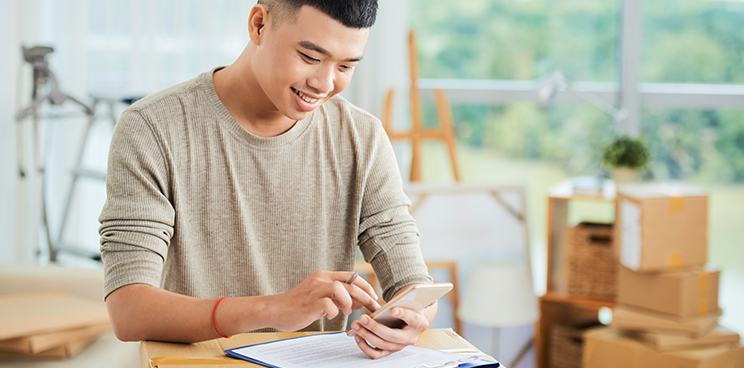1. Log in to the BPI app or through a web browser.
2. Go to Move money, then select Load e-wallet.
3. Select your source account and choose beep™ from the list of e-wallets.
4. Enter your reference number found at the back of your beep™ card, then click Continue.
5. Enter the amount you wish to reload, then click Continue.
6. Confirm the details of your transaction, then click Confirm.
7. Enter the One-Time PIN (OTP) you’ll receive in your BPI-registered mobile number and click Submit.
8. Tap your beep™ card at any loading station to update its load.
Convenient
Load straight from your BPI app.
Contactless
Simply tap your beep™ card on the eLoad station.
Safe and secure
Protect your transactions with One-Time PIN (OTP) verification
Load your beep™ card
You can easily load your card via BPI online.
Use a beep™ QR ticket
There's no need to use a card when you commute within BGC and Cebu City.
How to load your beep™ card
Is there a service fee for reloading my beep™ card using BPI?
Yes, there is a PHP 10 service fee for reloading your beep™ card via the BPI app or through a web browser.