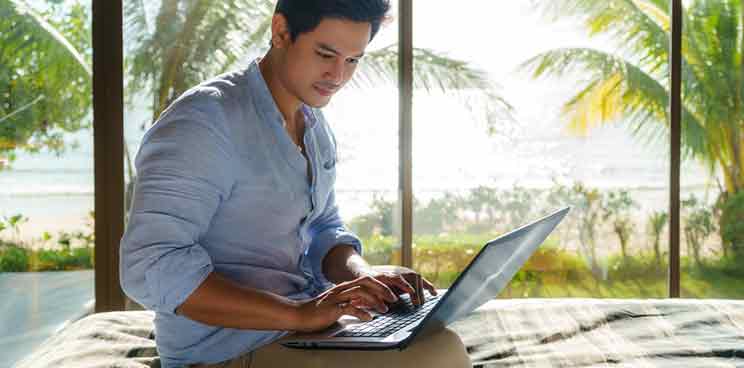QR Ph is the Philippines’ QR code standard, aligned with the global Europay-Mastercard-VISA (EMV) standard for secure payments. It provides users of participating banks and e-wallets with a fast and secure way to make payments, transfer money, and receive funds between different banks and e-wallets in the Philippines.
Hassle-free payments
Look for the BPI OneQR with the QR Ph and BPI logo in your favorite stores, scan it, and pay for your purchases using any e-wallet and bank app.
Save on transfer fees
Pay for your in-store purchases without moving your funds between apps.
Safe, secure, and seamless payments
Quickly scan the QR code without needing to input your account details and get real-time notification upon successful payment.
1. Look for the BPI OneQR with the QR Ph and BPI logo.
2. Open your bank or e-wallet app that supports QR Ph payments.
3. Scan the BPI OneQR code to pay.
4. Enter the amount and confirm your purchase.
5. Done! Get your receipt and you’re good to go.
View the full list here.

Mary Grace

Seda

Anson's

SEAOIL

Pizza Hut
What is QR Ph?
What are the benefits of QR Ph?
QR Ph provides enhanced security, convenience, and peace of mind. As a customer, you don't need to enter the recipient's account details, ensuring the correct account to receive your payment is used for your transaction.
Who can use QR Ph?
QR Ph can be used by customers of participating banks and e-wallets through their mobile apps.
What do we need to be able to use QR Ph?
To use QR Ph, you will need a smartphone with a camera and a stable internet connection. Additionally, make sure to download the mobile app of your chosen bank or e-wallet.
Which banks and e-wallets offer QR Ph?
Here are some of the QR Ph-accepted banks and e-wallets:
- AllBank (A Thrift Bank), Inc.
- Asia United Bank Corporation
- Bank of Commerce
- Bank of the Philippine Islands / BPI Family
- BDO Unibank, Inc.
- Cebuana Lhuillier Rural Bank, Inc
- China Banking Corporation
- Gotyme Bank Corporation
- GPay Network PH, Inc.
- G-Xchange, Inc.
- Land Bank of The Philippines
- Maya Philippines, Inc. / Maya Wallet
- Metropolitan Bank and Trust Company
- Philippine National Bank
- Rizal Commercial Banking Corporation
- Robinsons Bank Corporation
- Seabank Philippines, Inc. (A Rural Bank)
- Security Bank Corporation
- ShopeePay Philippines, Inc.
- Union Bank of the Philippines
- USSC Money Services, Inc.