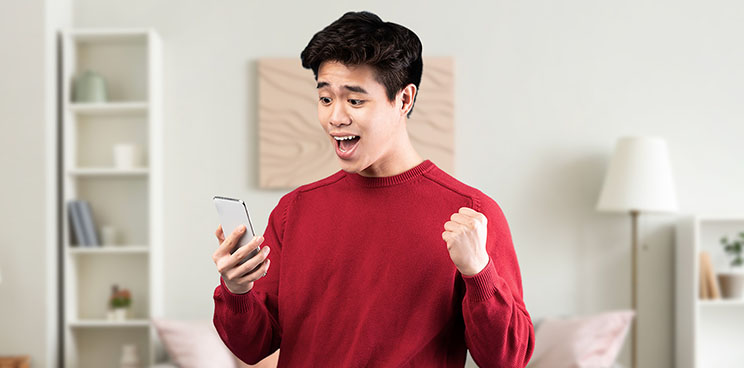It’s time to go paperless when you view your bank statements through the BPI app or through BPI Online on your browser.
Here’s how you can view your statements online:
1. Log in to the BPI app and navigate to “Other Services," and
2. Select “My Statements” from the menu.
3. In the drop down menu, select a deposit account, investment account, or credit card statement that you would like to view.
4. Select a date range for the statement that you wish to see and confirm.
5. Press “Download” for the statement to be downloaded into your device for your viewing.
If you still receive paper bills, you can choose to stop receiving these by going to your nearest BPI branch or calling our customer hotline.
The impact of your action? That’s at least 36 sheets of paper per year for every deposit, investment, or credit card that you own. You can contribute to 4293 trees saved annually. When we consider how many people have credit cards or bank accounts that they get monthly statements on, choosing to go paperless is a big deal. With BPI, making that decision is not only a powerful statement, but also makes receiving these more convenient.